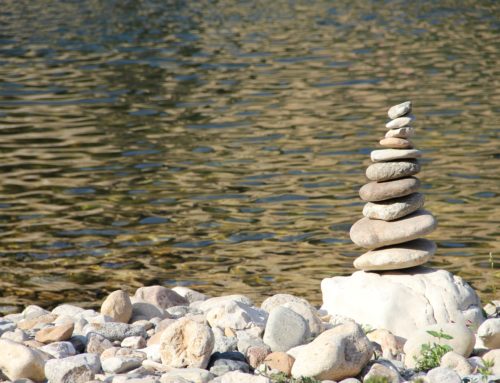I want my clients to rest assured that there truly is a rhyme-and-reason for what I do.
As I was editing a manual this week and changing the “usual” things I often find, I hated to stop the flow of my editing to leave continual comments of explanation for my client. At the same time though, I realized how arbitrary and daunting the red changes all over the place could seem if not accompanied with any rationale. While an editor might like his or her clients to simply “trust me on this one,” I’m going to take a few minutes to explain some of the “usual” things I get to edit.
I share them not to make my clients feel like they need to fix these things before sending them to me. I’m fine with the job security and am happy to do it for them … I just want my clients to rest assured that there truly is a rhyme-and-reason for what I do. And, who knows, maybe I can point people to this article and spend less time leaving comments. Maybe, if I explain the whys, my editing will be received with even more contented smiles and fewer eye rolls or sighs. These little and “usual” things are tell-tale signs to me of whether or not an editor may be involved in a project, but that’s my editorial world!
Well, it seems like yesterday that I sat in Mrs. Holloway’s typing class, but I can’t deny that ninth grade was actually a long time ago for me … and much has changed since then. If you were like me “back in the day,” you were taught to leave two spaces between sentences, right? Always. Period. Have you noticed that I’m not doing that? About five years ago when I started editing manuscripts and websites, I was like an old dog learning all kinds of new tricks. I can testify to the fact that, though I must admit that I did balk at first, it is possible to train your brain to use just one space between sentences.
Now I don’t think twice about it, no pun intended. When I taught computer classes for a couple of years, I never had to convince my first through twelfth grade students to only leave one space between sentences. They looked at me in a puzzled way and asked, “Why would I do it any other way?” They hardly could comprehend the days of corded phones vs. cell phones, GPS vs. an atlas, or typewriters vs. laptops. On the other hand, the teachers like myself, who had graduated in the 80s, were the ones who needed the most convincing.
But here we find ourselves in 2018. The Chicago Manual of Style, Sixteenth Edition “advises leaving a single character space, not two spaces, between sentences and after colons used within a sentence” (CMOS 2.9, p. 60) in both books and published articles. The reason this has changed over the years is due to typeset letters vs. monospaced computer fonts.
I get to hear Robert Hudson, the author of The Christian Writer’s Manual of Style, at PENCON 2018 in Grand Rapids next week—I’m excited! I like how he explains the difference in spacing that has evolved.
Tight-to-moderate word spacing is more readable than loose word spacing … lateral flow is the idea. Wide spacing causes the eye to stop and start—the visual equivalent of stuttering. Also, when word spaces are too large, the likelihood of “rivers” (blotches of white space spanning two or more lines) increases. Rivers add an unattractive vertical element and distract the reader form lateral eye movement (Hudson, 338).
While I may not win everyone over to one space between sentences, they might be haunted by Robert’s “stuttering” in writing word picture the next time they push the space bar twice … and consider being liberated by the pros of CMOS, CWMS, and APS to simply push the space bar once consistently between words and sentences alike. It’ll become a habit quickly!
Another “usual” thing for me now, as an editor, is to realize how often hyphens are misused. Five years ago I didn’t pay attention to hyphens, en dashes, and em dashes. Yet the dictionary indicates whether a word should be hyphenated or not, and rarely is a hyphen used to continue a word from one line to the next anymore—another wonderful twenty-first century advancement. In number ranges, such as K–12, when we want the hyphen to mean “to” or “through,” an en dash should technically be used. You can insert an en dash from the Insert tab/Symbols (on the far-right ribbon) or just hit ALT 0150 for en dashes and ALT 0151 for em dashes.
Oh, here’s another issue that The Christian Writer’s Manual of Style, The Chicago Manual of Style, and The Associated Press Stylebook all agree upon. [By the way, CMOS and APS are at odds on the serial comma (third comma in a series) … but CMOS is for print publishing and APS for online publishing and newspapers. Anyway, you can read about those differences by clicking here or—better yet—by ordering Kathy Ide’s book Proofreading Secrets of Best-Selling Authors … but back to what they agree on!] The Bible, God’s Word, and Scripture are capitalized as nouns, but biblical and scriptural are not capitalized as adjectives. Similarly, you would capitalize the Almighty (noun) but not almighty God (adjective) or the Messiah (noun) but not messianic (adjective). It comes down to the usage of the word in the sentence vs. an always-one-way-or-the-other for the word.
The adjectives vs. nouns probably seems reasonable to most of us, but hold your hats as we move into the deity pronouns lively debate. Now, before I continue, please know that the deity pronouns can go either way as long as there is consistency. You will see that most publishers lowercase them because the three most popular versions of the Bible (NIV, KJV, and ESV) do so.
For consideration, The Christian Writer’s Manual of Style says,
Contrary to popular perception, capitalization is not used in English as a way to confer respect or honor (we capitalize both God and Satan, Churchill and Hitler equally), nor does lowercasing convey disrespect (we commonly write the president and the pope with no disrespect intended). In general our language uses capitalization to distinguish specific things (a man named Baker, for instance) from general things (a man who happens to be a baker by trade). Jesus is no more specific, in that sense, than Peter, and both can be referred to as he (Hudson, 169–170).
Additionally, antecedents should be clear no matter whom they are referring to. For example, in verbal communication, we still need to understand the pronoun references. Anyway, you will see deity pronouns both capitalized and not capitalized. It’s definitely not something that I would choose to fall on my sword over one way or the other. If using the NKJV or NASB versions, which capitalize the deity pronouns, you should remain consistent with them, for example. And if you just like the more traditional method—that is perfectly fine, unless your publisher doesn’t agree, of course!
That leads into my final “usual” thing since this has gotten almost too long to absorb in one sitting, but if you made it this long, thanks for hanging in there! How about those titles and academic degrees? The Associated Press Stylebook gives good examples of how to handle degrees (as does CMOS). “John Jones, who has a doctorate in psychology …” but David Downs has a Master of Business Administration, Master of Arts, Master of Science, etc. And then there’s a bachelor’s degree in communications or associate (no apostrophe s) degree in secretarial science.
Confused yet? Let’s quickly address professional titles. President Washington; the president. Senator John Kerry; the senator from Massachusetts. Titles are only capitalized when used in front of names, when used in direct address, or when used in promotional/ceremonial context, e.g., a list of names. According to CMOS, “Titles are normally lowercased when following a name or used in place of a name” (CMOS 8.18, p. 393). You will find some legal contexts where Owner, Client, etc. are capitalized in the legalize of the formal document.
Well, you’re either feel enlightened, bored to death, or totally overwhelmed. Hopefully, this has provided some insight into the red marks you may be receiving from your editor in the Track Changes mode of Word. More “usual” things to come, but until next time … happy writing! Nothing has an encouraged me more during the past month than receiving fresh manuscripts from writers whom I’ve had the privilege of helping in the past. What a blessing to have repeat customers—that’s my goal!

Sarah is a contributing gold member of The Christian PEN and Christian Editor Network with whom she passed tests and demonstrated expertise in the proofreading, copyediting, and content editing (substantive) of both fiction and nonfiction manuscripts and content. As a skilled and conscientious editor and writer with over twenty-five years of experience, Sarah offers professional services for projects of all sizes. Clients can be confident in the quality of their polished manuscripts, knowing that her editorial knowledge and skills developed over many years will be applied to their projects.